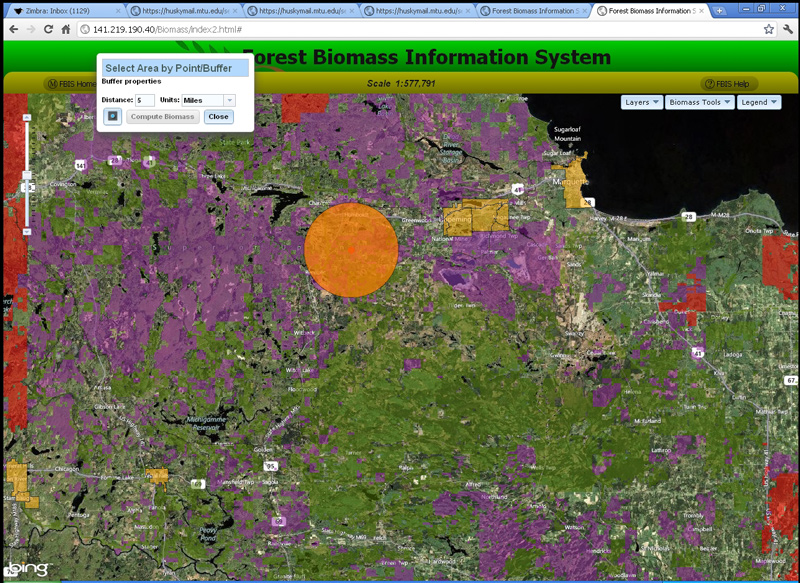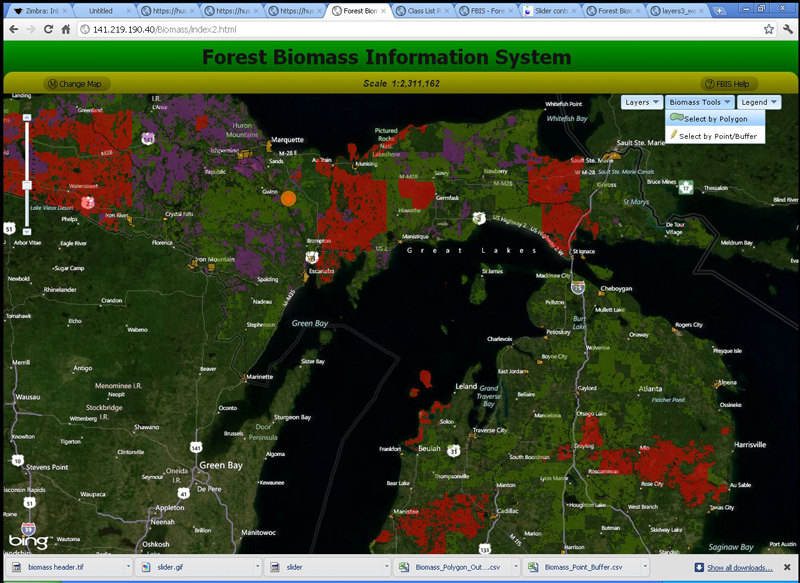Working with the Point/Buffer Tool
The Point/Buffer will compute the biomass within a circle (buffer) defined by a radius and center selected by the user.
- Select Biomass Tools then Select by Point/Buffer.
- A small window will open up. Enter the buffer distance (radius of a circle) as an integer value,
in the Distance box, select the Units (currently limited to miles), then click the Add Points icon in the lower left of the window.
The maximum value for Distance is 250. The minimum is 2.
- Previously added points and polygons will be removed when you click the icon.
- Add a point to the map by clicking the mouse where the point should be established. The buffer zone will be
centered at this point. You can add only one point at a time.
- Click Compute Biomass to start the task to calculate biomass within the buffer zone.
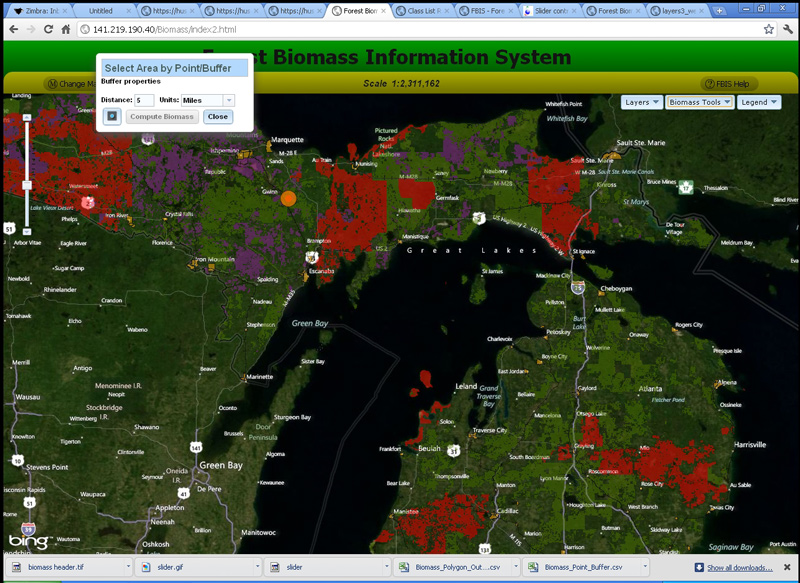
- Wait for a popup chart to appear. This can take anywhere from several seconds to several minutes depending on the size of the buffer zone.
- See Working with Results for further details.
- A buffer zone graphic will be drawn on the map once the task is complete.